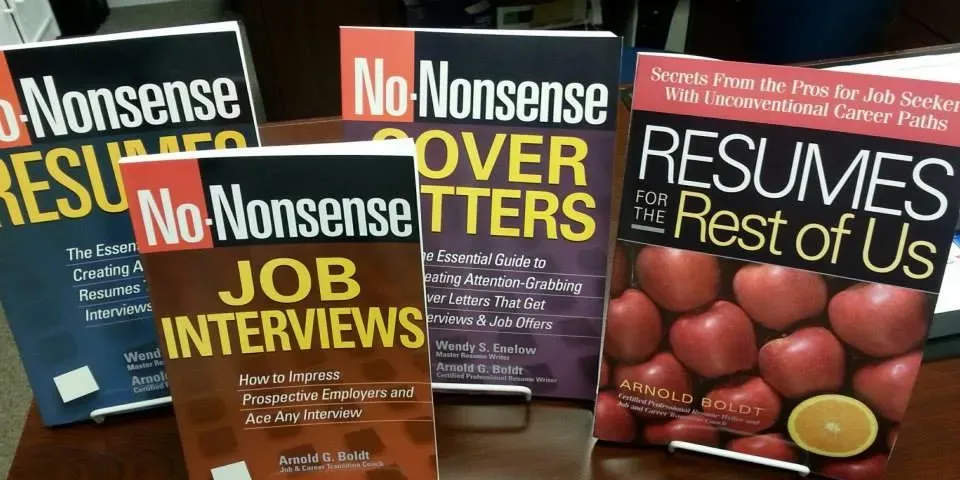Is Your Resume ATS Compatible?
There’s lots of chatter on social media about making your resume ATS compatible. If you’re not already familiar with that term, ATS stands for “Applicant Tracking Software.” Many employers, especially larger companies, use ATS systems to collect and manage information about job applicants.
The evolution of ATS systems has been rapid and continuous in recent years and has led to some misconceptions as the parameters have changed. Here are some things to keep in mind if you’re applying online:
• Most ATS systems can read MS Word documents (.docx) or PDFs. When you apply online, the employer’s website will usually tell you which file formats it can accept, but in most cases, that will include both Word and PDF files. We recommend uploading a PDF whenever possible. The PDF format will preserve the formatting and readability of your document for when a hiring person eventually reads it.
• Make sure to use key words. The best approach is to read the job posting to identify the key words that are most important to the employer. Weaving those key words into your resume will improve the chances that it pops up in search results when an employer searches the ATS database for suitable applicants.
• Use a “Reverse Chronological” format. ATS systems look for employer names and dates and are designed to seek the current or most recent employer first, and then work backwards from there. A functional or skills-based resume can confuse the software.
• You CAN use fancy fonts. If you want to give your resume a visually appealing appearance for the human reader, feel free to use creative fonts, as appropriate. ATS systems see the characters without regard to the type face. At the same time, you want to be sure that the fonts you choose can be easily read by that human hiring person.
• Avoid using headers/footers. Some applicants put their contact information in a header within a word document. This is a bad idea because ATS systems ignore anything in a header or footer. This means that your fantastic resume that would otherwise get you an interview will be skipped because your contact information can’t be seen by the software.
• Tables and text boxes won’t be seen. Text boxes and tables are viewed by ATS systems as graphics, which means they will be ignored. Sometimes it’s tempting to put lists of skills or capabilities in a table, or a key bit of information in a text box for emphasis, but ATS can’t read them. A better choice is to use columns, or you can draw a box around text you want to emphasize, both of which are compatible with ATS.
These are just a few tips on how to optimize your resume for ATS systems and online applications. For a FR** critique of your resume and advice on how improve its ATS compatibility, contact ResumeSOS at Arnie@ResumeSOS.com To learn more about our full spectrum of job search services, visit us at www.ResumeSOS.com.